Deposit a paper check from anywhere at any time through the CFCU Mobile App using your mobile device’s camera1! Follow the steps below to learn more about Mobile Check Deposit through Carolina Federal Credit Union.
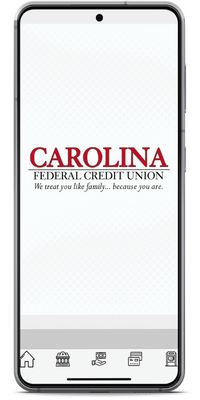
- Download the CFCU Mobile App to your smart device.
- Press the Home Button / Menu.
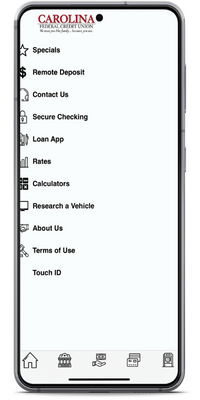
3. Select Remote Deposit.
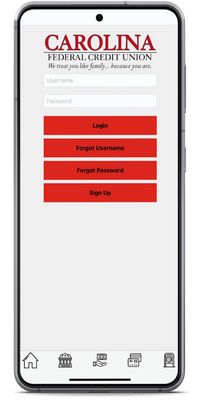
4. Sign up or log in to your check deposit account. (This login is separate from your mobile banking login).
CFCU will review your account, and you will receive an email once your remote check deposit account is available for use.
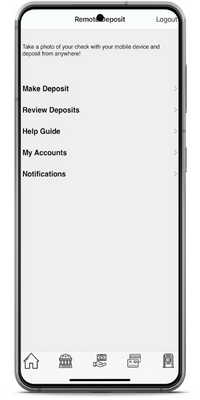
5. Review the Help Guide Tab or follow the steps listed below.
6. To begin, click the My Accounts Tab.

7. Click the + in the right top corner to add your checking and/or savings accounts.
(CFCU will review the added account number, the account may not show up immediately.)

8. Once accounts are approved, click the Make a Deposit Tab.
9. Choose the Account you wish to deposit the check.

10. Enter the amount of the check.

11. Begin to take a photo of the front and the back of the chack.
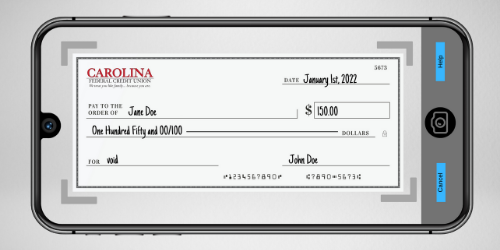
12. Take a photo of the front of the check. For the best results:
- Place the check on a solid colored surface that is well lit.
- Position camera directly over the check.
- Fit all four corners inside the grey guide lines on your smart device’s screen.
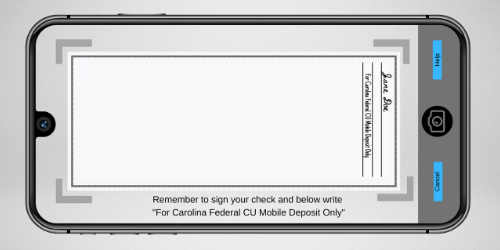
13. Sign the back of the check and write “For Carolina Federal CU Mobile Deposit Only” below your signature.

14. Submit the mobile check deposit, the CFCU team will review the request.
After the deposit, write the date and “mobile deposit” on the front of the check. Keep your check for at least 5 business days of the deposit before you discard it.
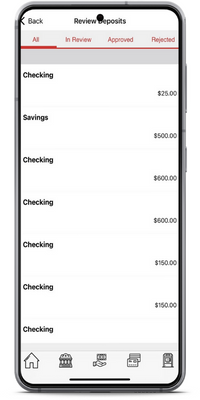
15. Review your check deposits in the “Review Deposits” tab. In this tab, you can view ‘in review’ checks, ‘accepted’ checks, and ‘rejected’ checks.
Checks submitted after 4:00 PM ET may not be reviewed until the next business day.
Frequently Asked Questions
What are the check deposit limits?
The usual maximum daily limit is $2500.00 and the usual maximum monthly limit is $5000.00. If you have questions about these limits, please contact us.
What time do I need to deposit my check by to recieve the available fund the next day?
All deposits should be made by 4:00 PM ET to recieve the available funds the following business day.
When will my deposit be available?
Your deposit will typically be available the next business day (excluding weekends and holidays) if your deposit was made before 4:00 PM ET. If your deposit is more than $500.00, the amount above $500.00 will be on hold for 5 business days. If you have a question about the hold, please contact us.
Are there any fees?
There are no fees for using mobile check deposit through the Carolina Federal Credit Union Mobile App.
How to take a good photo of my check?
Place the check on a solid colored surface that is well lit. Position camera directly over the check. Fit all four corners inside the grey guide lines on your smart device’s screen.
What if there is an issue with the deposit?
A Carolina Federal Credit Union team member will contact you if there is a problem with your deposit.
1Eligibility requirements and other restrictions apply.
